Step 01 Login to Ludo, select your profile image and click on “Settings” button.
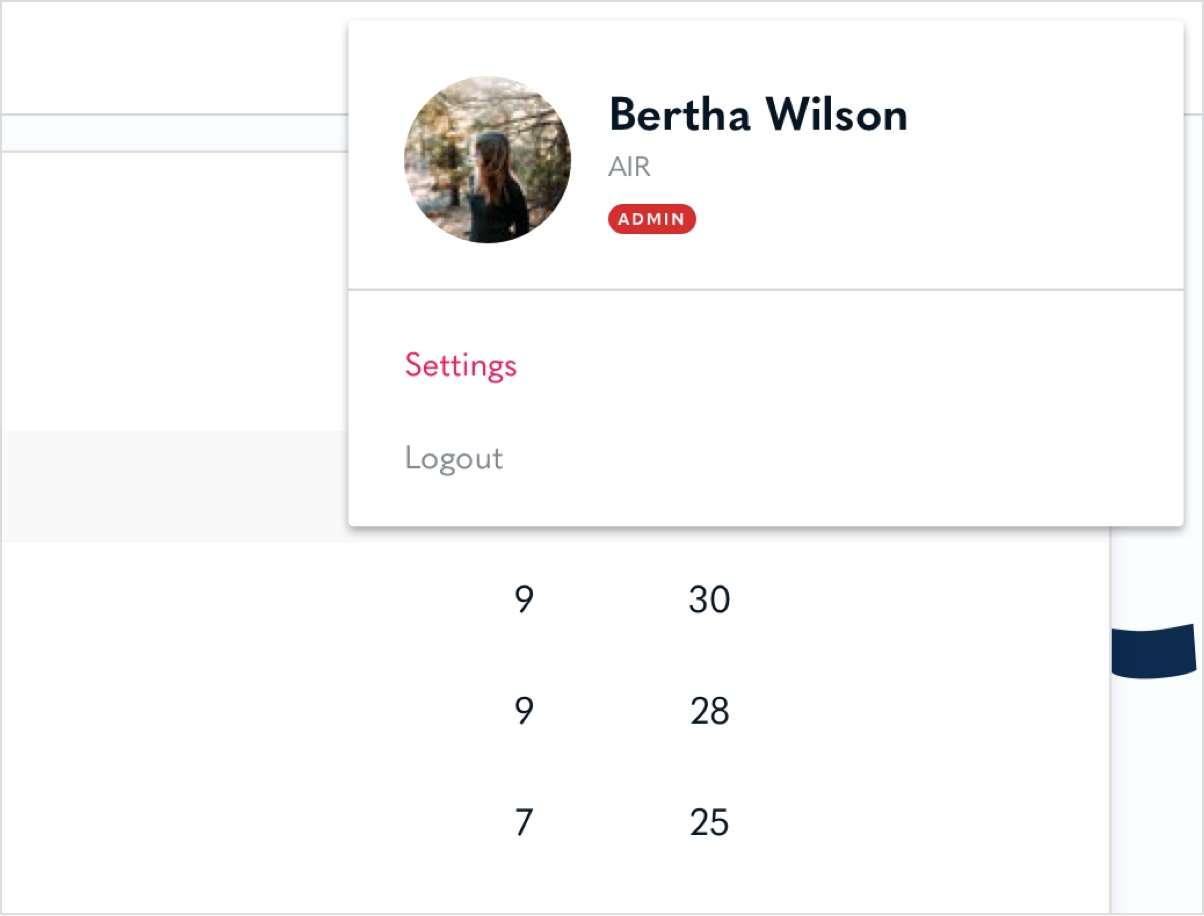
Step 02 Click the "Connect to Slack" button.
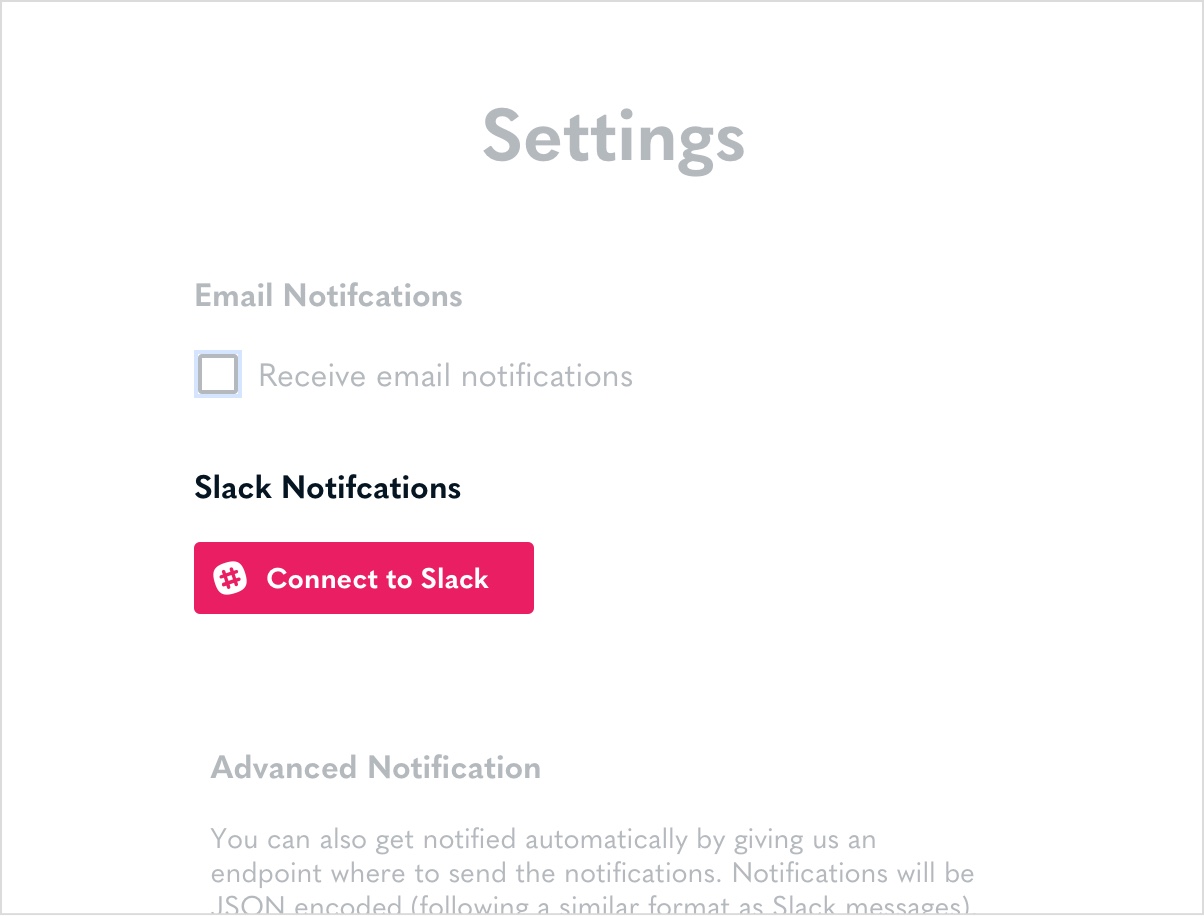
Step 03 Be sure to select @slackbot, so only you see your own role and answers.
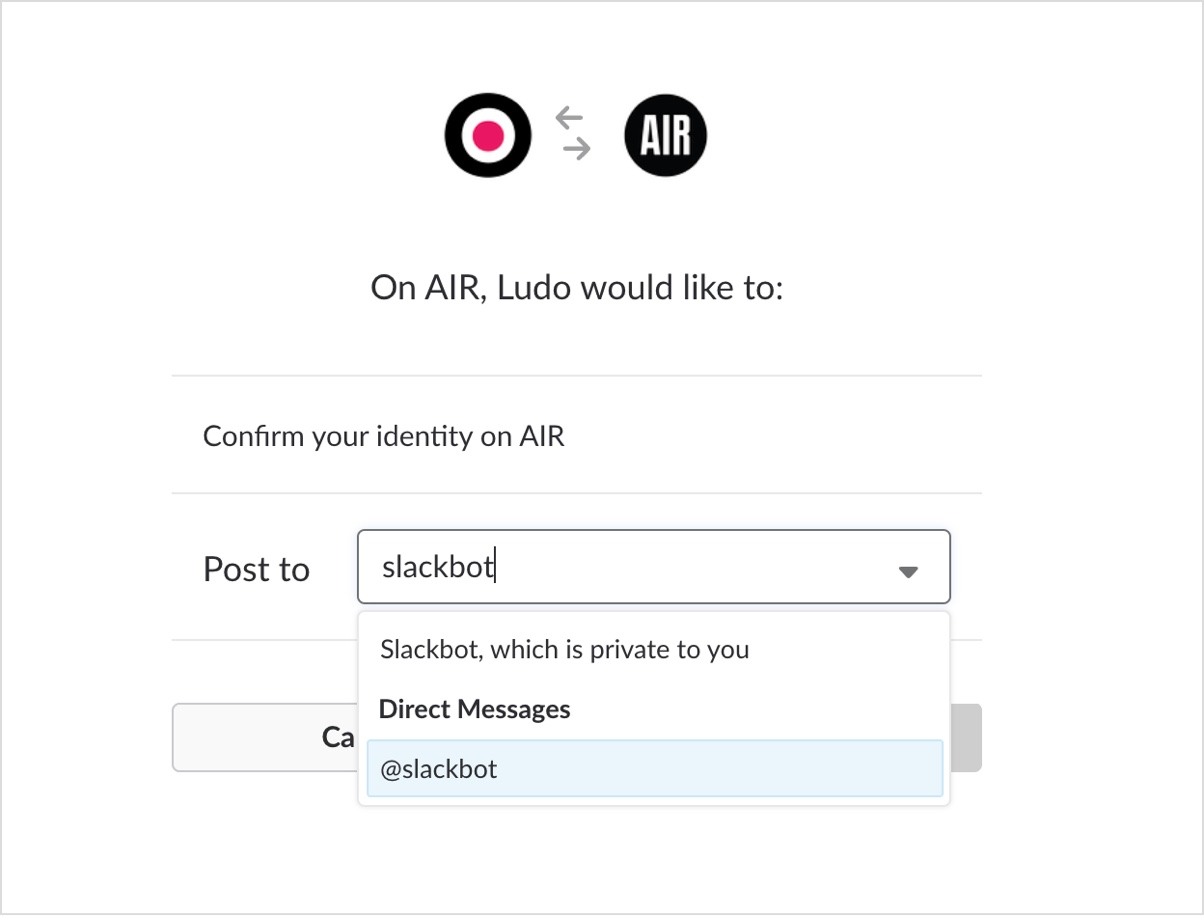
What can I do with Ludo’s slack notifications? You’ll be able access the game you are current playing, as well as the “how to play” pages directly from slack!